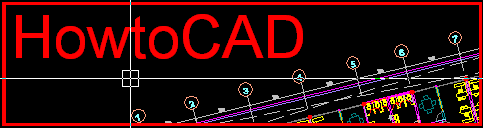I could still remember those early years where I first learned AutoCAD. I couldn't let that Autocad user manual far from where my station is. I always check it from time to time until I got grip to most of the basic commands that I always use. For those times I remember writing most of those commands on a "post-it" and stick it on to the frame of my monitor. For multiple step commands, I wrote the steps on a small notepad which is always sit next to my keyboard for easy access whenever I need it. What I hear others do is to make a note on a piece of paper and tape it on their desk, type it on windows notepad program then save it to their desktop, use notes gadget on windows vista or windows 7 and the most uncommonly is that to access notes on a smart phone (very techie huh?).
Recently, on AutoCAD 2012. There is a new feature called Automatic Command Line Completion (see image Figure 1 below) wherein you type the first to three letters of the command that you have in mind and AutoCAD gives you a list of valid choices displayed from which you can choose and complete the command for you. I will discuss this more on the next post.
Figure 1
Either of these methods could help you depending on your current environment and resources. Maybe you could use it all at once. It really depends on what is the most effective method for you by how you apply it.
If you think of other methods which is not listed here. Please start sharing it in the comments box below. You could also share interesting topics, ideas, tech information relating to cad by going to this site or to facebook.