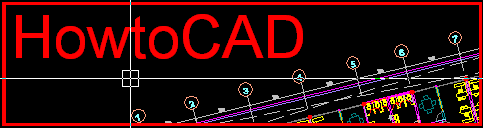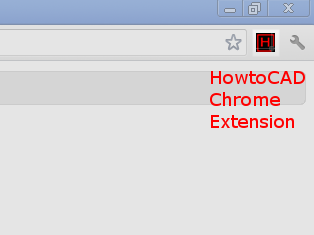Staying late at night while browsing the net. I've come to think about pouring a little bit of humor on this blog by putting a post about something weird and funny things going around relating to CAD tools and softwares. There's a lot of things that I've found but I have to shortlist it before posting it here. Here the two most weird and funny things that I have found.
The first one was kind of old since I have already seen this image long before I start blogging. It's about a screen capture of AutoCAD release 14 having these weird pull down menus (as seen in fig.01 below).
Read more ...
The first one was kind of old since I have already seen this image long before I start blogging. It's about a screen capture of AutoCAD release 14 having these weird pull down menus (as seen in fig.01 below).
fig.01
Well I have to say that most of these commands, what I like most are "Ctrl+Y" and "Ctrl+I". Okay, come on! You're not going to judge me because of that right? Just kidding. What's yours?
The second one that I've found relates to one of my previous post How to quickly memorize AutoCAD commands. I did forget one tip that will have you quickly memorize AutoCAD commands and that is by having those commands which are hard to remember on your body parts. Yes, you heard me right. Just like this man did to his arm (see fig.02 below).
fig.02
This post came from bmezine.com. If you've done this one then you might not forget these commands your whole life. I'm wondering if there would be a chance that I would've done this a long time ago. What commands would it be? Hmmm.
How about you? What commands are going to have and which body part are they going to be? You can post your comments and suggestion below or hit us on Facebook or on Twitter. Until then.